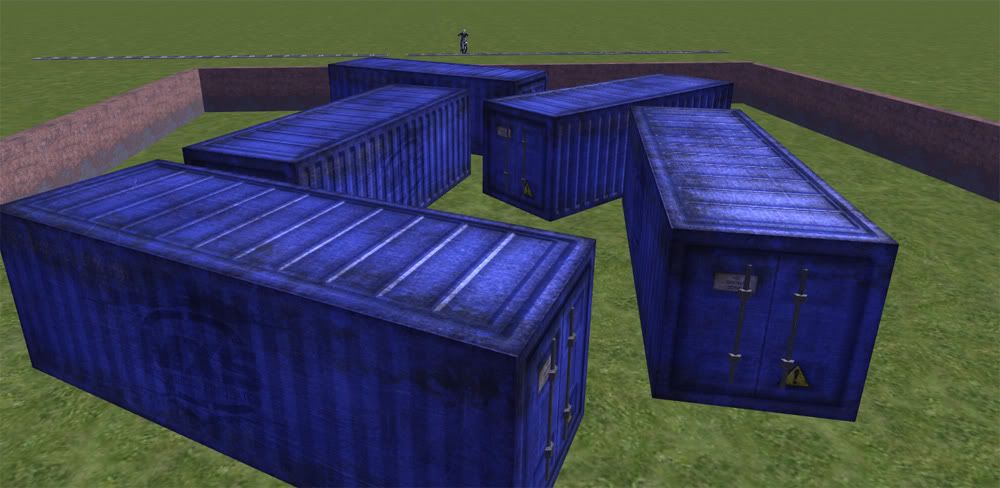Released Track Objects
Re: Released Track Objects
cr500zd wrote:is there anyway that 500cc bikes will be put into the game?jlv wrote:I'd say it will definitely happen at some point. Not any time soon though.
Re: Released Track Objects
Did anyone every make that start thing?
-
Ohagan75
- Posts: 3777
- Joined: Mon Jan 23, 2012 3:17 am
- Team: Prime Design GFX
- Location: Australia
- Contact:
Re: Released Track Objects
does anyone have a shed or a garage that you would have at a training track?
Re: Released Track Objects
Check out Redwood SX
Re: Released Track Objects
Look in track editing he released the trackfiles.
cr500zd wrote:is there anyway that 500cc bikes will be put into the game?jlv wrote:I'd say it will definitely happen at some point. Not any time soon though.
-
BraydenKTM
- Posts: 1409
- Joined: Fri Oct 22, 2010 1:55 am
- Team: JDR/J-Star/Ktm
- Location: Australia, Queensland
Re: Released Track Objects
hey DJ is that fence out? i would really like to use it

JDR/J-Star/KTM | 2012
#HatersGonnaHate
Real Life - http://www.facebook.com/jdrmotorsports
Real Life - http://www.jdrmotorsportsusa.com
MX Simulator - http://jdrjstarktm.webs.com/
Instagram - brayden_e44 FOLLOW ME
Re: Released Track Objects
Shitty arena. Two variants. One rectangle shaped, one with one rounded end.
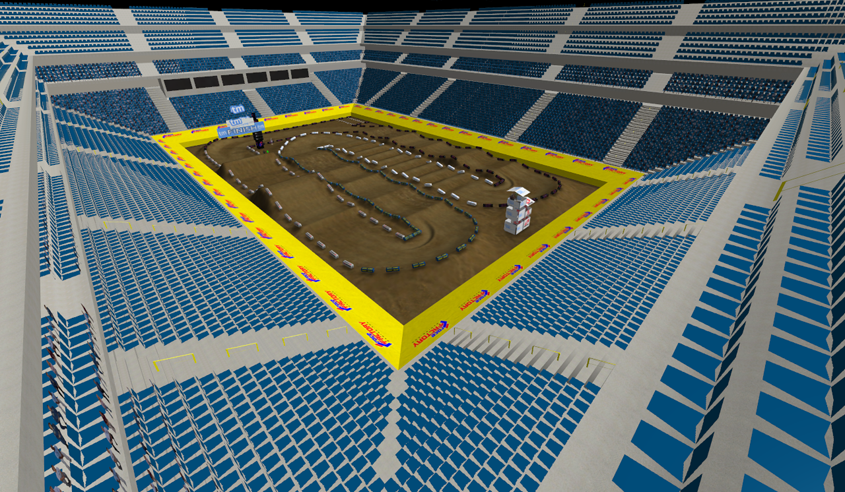
Useage:
Link - http://www.mediafire.com/?dsk4cce32yczj9z
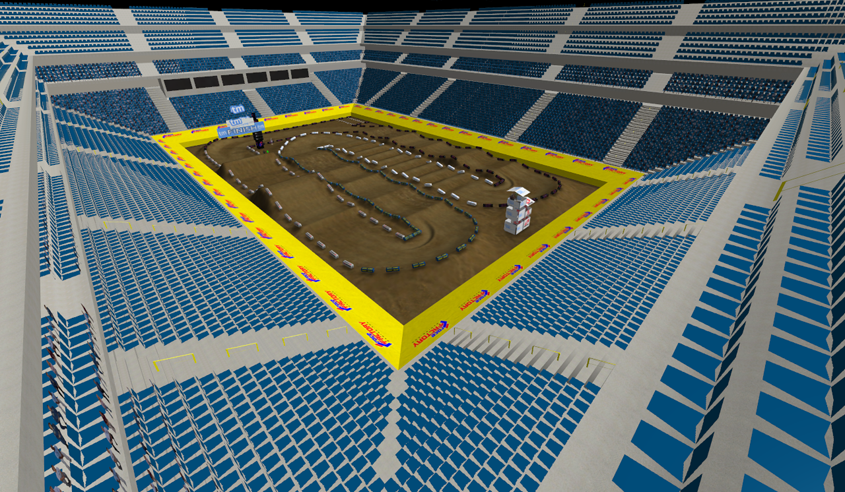
Useage:
Code: Select all
[588.907654 -1.000000 145.398926] 0.000000 @ax2012/rounded/arenabase.jm @ax2012/arenamaps/arena-repeat.png null
[588.907654 -1.000000 145.398926] 0.000000 @ax2012/rounded/seats.jm @ax2012/arenamaps/seats-repeat.png null
[588.907654 -1.000000 145.398926] 0.000000 @ax2012/rounded/specs.jm @ax2012/arenamaps/specs-repeat.png null
[588.907654 -1.000000 145.398926] 0.000000 @ax2012/rounded/railings.jm @ax2012/arenamaps/railing-repeat.png null
[588.907654 -1.000000 145.398926] 0.000000 @ax2012/rounded/cover.jm @ax2012/arenamaps/cover-repeat.png null
[588.907654 -1.000000 145.398926] 0.000000 @ax2012/rounded/windows.jm @ax2012/arenamaps/darkgray.png nulljlv wrote:Here's a picture of my nuts.
-
JT43
- Crushed Dissenter
- Posts: 3245
- Joined: Thu Feb 16, 2012 8:33 pm
- Team: MotardMatt220
- Location: KTM57
Re: Released Track Objects
Shitty arena? You joking, it looks sick. Thanks phatry
jlv wrote: Motardmatt220 is a crock of shit
KTM57 wrote: August is 13 years old and thinks he's hot shit because he's a lot younger than everyone else
Re: Released Track Objects
http://www.mediafire.com/?zb0zmz7ncg1kyer
Free models and billboards from xfrog.com. Converted into mxsim.
Tree billboards and models.
24 tree billboards, 3 variants of 8 species.
7 models, 5 different species, 2 of them have single and a group of three statues. All statues have working LODs.
Used some of these in Lavanko, Green pastures and FSK Hideout.




Free models and billboards from xfrog.com. Converted into mxsim.
Tree billboards and models.
24 tree billboards, 3 variants of 8 species.
7 models, 5 different species, 2 of them have single and a group of three statues. All statues have working LODs.
Used some of these in Lavanko, Green pastures and FSK Hideout.





Those who possess strength have also known adversity.
Re: Released Track Objects
Thanks so much for your awsome work Shadow...Ill put these to some good use... 
Appreciate my hard work? Buy me a beer,
https://www.paypal.me/Motoboss
Check out my Facebook Page
My YouTube Channel - https://www.youtube.com/channel/UCR5gAn ... z59ykqiKyA
https://www.paypal.me/Motoboss
Check out my Facebook Page
My YouTube Channel - https://www.youtube.com/channel/UCR5gAn ... z59ykqiKyA
-
Ohagan75
- Posts: 3777
- Joined: Mon Jan 23, 2012 3:17 am
- Team: Prime Design GFX
- Location: Australia
- Contact:
-
MotardMatt220
- Posts: 1824
- Joined: Tue Jun 05, 2012 9:59 pm
- Team: Privateer
- Location: UK
Re: Released Track Objects
Here are some objects from Avalon Brush
http://www.mediafire.com/?nvwsv5xo74tr4w9
Sample lines (for correct lod usage)
[500 0 500] 5.000000 @yourtrackname/shrub6.jm @yourtrackname/grass_tuft_green.png null
[500 0 500] 5.000000 @yourtrackname/shrub12.jm @yourtrackname/grass_tuft_green.png null
[500 0 500] 6.000000 @yourtrackname/shrub20.jm @yourtrackname/grass_tuft_green.png null
[500 0 500] 7.000000 @yourtrackname/shrub12.jm @yourtrackname/shrubtex.png null
[500 1.0 500] 0.000000 @yourtrackname/logforest.jm @yourtrackname/logforest-repeat.png @yourtrackname/logforest.shp
[500 0.5 500] 0.000000 @yourtrackname/logforest-thin.jm @yourtrackname/logforest-repeat.png @yourtrackname/logforest-thin.shp
[500 1.3 500] 0.000000 @yourtrackname/logforest-thick.jm @yourtrackname/logforest-repeat.png @yourtrackname/logforest-thick.shp
[500 0 500] 8.500000 @yourtrackname/pine1.jm @yourtrackname/pinetex-repeat.png @yourtrackname/pine.shp
[500 0 500] 8.500000 @yourtrackname/pine2.jm @yourtrackname/pinetex-repeat.png @yourtrackname/pine.shp
[500 0 500] 8.500000 @yourtrackname/pine3.jm @yourtrackname/pinetex-repeat.png @yourtrackname/pine.shp
[500 0 500] 8.500000 @yourtrackname/pine4.jm @yourtrackname/pinetex-repeat.png @yourtrackname/pine.shp
-----------------
How to include the billboard replacement option for the trees, as well as optimise the statues file and add variance to the pine tree height (not going to go into too much detail, this is not an excel lesson)
1) Copy the statues file into microsoft excel, and go Data>Text to Columns>Delimited>Select space as a delimiter
2) Move column F to column H
3) Select all of the data, by clicking on the bottom of column H, and dragging all the way up to A1.
4) Right Click>Sort>A to Z
5) Move column H back to column F (these first 5 steps have optimised the statues file, as it minimises texture swapping)
6) To randomize the tree height, in the B column, type "=5*(rand()-0.5)", and apply it to all the pine trees (which are now in order). This will randomize the tree height by 5 ft.
7) Copy all and paste back into your statues file, and save the statues file.
------
The next section is for the billboard replacement
8. Copy all of the pine tree statue lines to a new excel page (paste values to lock in random height data, or copy directly from the statues file)
9) Delete columns D, F and G. Move column E to F
10) Fill column D with 110 (which is the scale), and column e with 0.5 (which is the aspect ratio).
11) The pine model extends 7 ft below the ground, so this needs to be accounted for with the billboard. Move column b to column g, then make b1 "=g1-7", then fill the b column with that formula.
12) Copy columns a to f into your billboards file. Search ".jm" and replace with ".png". Save the billboards file (save it separately if you plan on using other billboards).
13) In a folder with the same name as your track, put the billboards file in it, along with all of the files in the "billboard replacements" folder included with the download. Saf this folder separately to your real track, and put a $ at the beginning of its name to make sure it replaces the desired files.
http://www.mediafire.com/?nvwsv5xo74tr4w9
Sample lines (for correct lod usage)
[500 0 500] 5.000000 @yourtrackname/shrub6.jm @yourtrackname/grass_tuft_green.png null
[500 0 500] 5.000000 @yourtrackname/shrub12.jm @yourtrackname/grass_tuft_green.png null
[500 0 500] 6.000000 @yourtrackname/shrub20.jm @yourtrackname/grass_tuft_green.png null
[500 0 500] 7.000000 @yourtrackname/shrub12.jm @yourtrackname/shrubtex.png null
[500 1.0 500] 0.000000 @yourtrackname/logforest.jm @yourtrackname/logforest-repeat.png @yourtrackname/logforest.shp
[500 0.5 500] 0.000000 @yourtrackname/logforest-thin.jm @yourtrackname/logforest-repeat.png @yourtrackname/logforest-thin.shp
[500 1.3 500] 0.000000 @yourtrackname/logforest-thick.jm @yourtrackname/logforest-repeat.png @yourtrackname/logforest-thick.shp
[500 0 500] 8.500000 @yourtrackname/pine1.jm @yourtrackname/pinetex-repeat.png @yourtrackname/pine.shp
[500 0 500] 8.500000 @yourtrackname/pine2.jm @yourtrackname/pinetex-repeat.png @yourtrackname/pine.shp
[500 0 500] 8.500000 @yourtrackname/pine3.jm @yourtrackname/pinetex-repeat.png @yourtrackname/pine.shp
[500 0 500] 8.500000 @yourtrackname/pine4.jm @yourtrackname/pinetex-repeat.png @yourtrackname/pine.shp
-----------------
How to include the billboard replacement option for the trees, as well as optimise the statues file and add variance to the pine tree height (not going to go into too much detail, this is not an excel lesson)
1) Copy the statues file into microsoft excel, and go Data>Text to Columns>Delimited>Select space as a delimiter
2) Move column F to column H
3) Select all of the data, by clicking on the bottom of column H, and dragging all the way up to A1.
4) Right Click>Sort>A to Z
5) Move column H back to column F (these first 5 steps have optimised the statues file, as it minimises texture swapping)
6) To randomize the tree height, in the B column, type "=5*(rand()-0.5)", and apply it to all the pine trees (which are now in order). This will randomize the tree height by 5 ft.
7) Copy all and paste back into your statues file, and save the statues file.
------
The next section is for the billboard replacement
8. Copy all of the pine tree statue lines to a new excel page (paste values to lock in random height data, or copy directly from the statues file)
9) Delete columns D, F and G. Move column E to F
10) Fill column D with 110 (which is the scale), and column e with 0.5 (which is the aspect ratio).
11) The pine model extends 7 ft below the ground, so this needs to be accounted for with the billboard. Move column b to column g, then make b1 "=g1-7", then fill the b column with that formula.
12) Copy columns a to f into your billboards file. Search ".jm" and replace with ".png". Save the billboards file (save it separately if you plan on using other billboards).
13) In a folder with the same name as your track, put the billboards file in it, along with all of the files in the "billboard replacements" folder included with the download. Saf this folder separately to your real track, and put a $ at the beginning of its name to make sure it replaces the desired files.
-
Ohagan75
- Posts: 3777
- Joined: Mon Jan 23, 2012 3:17 am
- Team: Prime Design GFX
- Location: Australia
- Contact:
Re: Released Track Objects
THANKYOU!
i was gonna pm you asking for some files from it but you have them disabled
i was gonna pm you asking for some files from it but you have them disabled