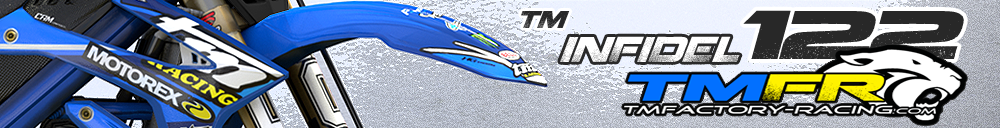I have a couple issues I cant get rid of the stock numbers showing up. I deleted the jms involved it still shows up. Also I made a skin works in game just fine. Made a second skin renamed it correctly and now that one is not showing up.
Wow I like the old MCM format it was cake. This gets frustrating with all the different models and templates, correct naming. I think there should be a easier way, on getting the correct models and templates. Its kinda a pain in the ass right now. Search the forum for right answers hope you get lucky.
Issues ???
-
TM_Infidel
- Posts: 775
- Joined: Tue Jul 03, 2012 3:13 pm
- Team: TM Factory-Racing
- Location: Downunder
- Contact:
Re: Issues ???
Thanks
I have all of those already,
With the numbers what about racing in RF series or any other event what about logging. Or is that just by Player ID.
I have another question
I have the 2013 CRF was there a template released with that and jms. Made my skin on 2010 Yosh would like to get to the 2013 model.
Sorry man just brain is on over load with all this stuff lol.
I have all of those already,
With the numbers what about racing in RF series or any other event what about logging. Or is that just by Player ID.
I have another question
I have the 2013 CRF was there a template released with that and jms. Made my skin on 2010 Yosh would like to get to the 2013 model.
Sorry man just brain is on over load with all this stuff lol.
-
TM_Infidel
- Posts: 775
- Joined: Tue Jul 03, 2012 3:13 pm
- Team: TM Factory-Racing
- Location: Downunder
- Contact:
Re: Issues ???
Check out the 2013 Honda CRF templates here: http://www.tmfactory-racing.com/templates.html
I think rF logging uses either numbers or player ID unless im mistaken anyone ?
I think rF logging uses either numbers or player ID unless im mistaken anyone ?
Re: Issues ???
Thanks I have found them, the SAF thing is killing me Do you need the JMs with the PNG file and pack them all up? Or just the template and name it to 2013 CRF250 ? I been to the naming section I have done that, 1st skin came out fine and its in the game. The second I did the same way and its not showing up. On the Yosh model there is Yosh and PC is there a difference between the two?
I have seen both discussions on the forums, I want to do it the correct and best way.
I have seen both discussions on the forums, I want to do it the correct and best way.
Re: Issues ???
The template is an editable form of the model, the model comes with jm files which you must name as shown here:
(bikename)_fork_upper-(whateveryouwant) | rmz450_fork_upper-2013 Rmz.jm is an example, of course there are other jm files such as fork_lower, swingarm, frame, etc.
Now, for naming the bike once edited in the template to put in game, if you were going to name it accordingly to what I have put as an example for .jm names it would be:
rmz450-2013 Rmz-whatever | make sure once it's named it goes in your personal folder
The naming functions you MUST know are
for .jm files: (bikename[rmz450])_jm_name[_fork_upper]-(whatever you want[2013 Rmz])
for the png: (bikename[rmz450])-(the name from the jm file above [2013 Rmz])-whatever you want | Make sure the last name doesn't have a - or _
You need to have ALL jm files except the side plates and front plate in your personal folder for the png to work. You can rename the jms by right clicking>rename as long as you keep the correct naming function. You can change the bike name to, for instance, get a Suzuki model on a Kawasaki dyno by renaming rmz450 to kx450f on all Suzuki .jm files. Again, make sure the png is named accordingly, and matches the jm name.
(bikename)_fork_upper-(whateveryouwant) | rmz450_fork_upper-2013 Rmz.jm is an example, of course there are other jm files such as fork_lower, swingarm, frame, etc.
Now, for naming the bike once edited in the template to put in game, if you were going to name it accordingly to what I have put as an example for .jm names it would be:
rmz450-2013 Rmz-whatever | make sure once it's named it goes in your personal folder
The naming functions you MUST know are
for .jm files: (bikename[rmz450])_jm_name[_fork_upper]-(whatever you want[2013 Rmz])
for the png: (bikename[rmz450])-(the name from the jm file above [2013 Rmz])-whatever you want | Make sure the last name doesn't have a - or _
You need to have ALL jm files except the side plates and front plate in your personal folder for the png to work. You can rename the jms by right clicking>rename as long as you keep the correct naming function. You can change the bike name to, for instance, get a Suzuki model on a Kawasaki dyno by renaming rmz450 to kx450f on all Suzuki .jm files. Again, make sure the png is named accordingly, and matches the jm name.
We're all just people with no fucks to give, let's be real.MX Disign'S wrote:Hello to sadden but I do not have him to ripper I have to find Template on puremxs thus I do not have him to ripper
Re: Issues ???
Now that makes sense lol I totally understand now. Thanks for the info