2016-05-07 snapshot
Re: 2016-05-07 snapshot
Or making it multi-core would stop the stutters... but that's none of my business
-
Hi Im Skyqe
- Posts: 3020
- Joined: Wed Dec 22, 2010 4:52 pm
- Team: wat
Re: 2016-05-07 snapshot
I am not having issues.. I posted the graph from my GPU as a quick comparison showing that MY 980 is boosting in game and HIS is not.. Here is mine at 'stock' clocks. Still boosting.jlv wrote:A GTX 980 should easily have enough processing power without overclocking. If I were having problems with hitches or stutters one of the first things I'd try is going back to the non-overclocked settings.
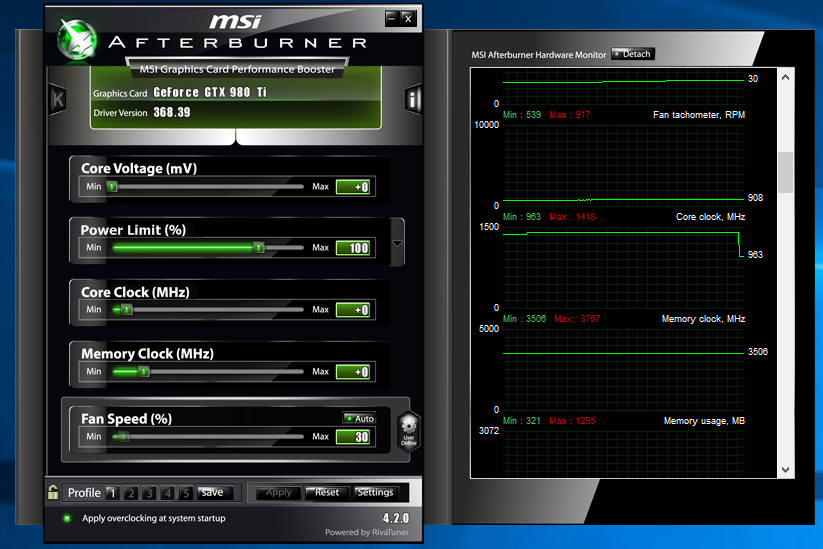
Re: 2016-05-07 snapshot
Just curious, is Kboost safe and good to use when playing sim? I just got a gtx 970 g1 and I feel like i could benefit from Kboost on rf nationals. At the same time I don't want to use it if it will be bad for my card.

-
Hi Im Skyqe
- Posts: 3020
- Joined: Wed Dec 22, 2010 4:52 pm
- Team: wat
Re: 2016-05-07 snapshot
Yes it is safe. You just use more power, it does not hurt the card. Is your card not boosting in game?
Re: 2016-05-07 snapshot
I believe it is boosting, i had precision x open on my other screen and it seemed to be at around 1300mhz, i have not done any changes to my card, but i do notice fps drops when i have my banners up whether it is one low or ultra pack it runs the exact same. 125, 111, 90 range but mostly 125. So i decided to turn my model geometric detail to like 5 because that is the only change that does anything for my fps to lock at 125.

Re: 2016-05-07 snapshot
I too have been having this issue ever since playing the new tracks.motokid499 wrote:Im noticing that it freezes every once in awhile but its very seldom for me.

Re: 2016-05-07 snapshot
Additional note, instead of it being "once in awhile" it's more like every race in the Elsinore servers for myself.SKlein wrote:I too have been having this issue ever since playing the new tracks.motokid499 wrote:Im noticing that it freezes every once in awhile but its very seldom for me.
It's usually 2-3 times per session that I'll freeze up for about a full second.

Re: 2016-05-07 snapshot
As far as the overclocking goes, I can't offer any support for it. If might work, but it might cause problems too. If you're having any problems, don't overclock until you've resolved it.
Do you have a benchmark on that? I wouldn't have expected a gain unless you overclocked the PCIe bus. The main performance problem in MXS is too much bus traffic which overclocking the GPU shouldn't help. Maybe if the models had an extremely high vertex count, but that card should handle a lot.Lnxa wrote:jlv wrote:A GTX 980 should easily have enough processing power without overclocking.
Nope
Josh Vanderhoof
Sole Proprietor
jlv@mxsimulator.com
If you email, put "MX Simulator" in the subject to make sure it gets through my spam filter.
Sole Proprietor
jlv@mxsimulator.com
If you email, put "MX Simulator" in the subject to make sure it gets through my spam filter.
Re: 2016-05-07 snapshot
I'm quoting this because I actually think I found part of my problem. I had Evga precision x open to make sure my card was boosting when playing sim, I noticed it was, but I still noticed the random drops here and there and literally tried every setting with the same issue. Would happen in single player as well. Then I started wondering if it was actually boosting all the time, because why would I get random drops in single player on a very simple decaled/object track... After awhile I said screw it and turned Kboost on for when I'm playing sim, and now a solid 125 without the drops I was getting. Kind of wished I would've tried this out for rf last night because some places my game a little laggy from fps drops. Hopefully that will fix my issue for good. Also to note I did go back to the 02 snapshot and it was actually doing he exact same drops as the recent 05 one.Hi Im Skyqe wrote:Yes it is safe. You just use more power, it does not hurt the card. Is your card not boosting in game?

-
Hi Im Skyqe
- Posts: 3020
- Joined: Wed Dec 22, 2010 4:52 pm
- Team: wat
Re: 2016-05-07 snapshot
I guess you aren't understanding what my question is..jlv wrote:As far as the overclocking goes, I can't offer any support for it. If might work, but it might cause problems too. If you're having any problems, don't overclock until you've resolved it.
Do you have a benchmark on that? I wouldn't have expected a gain unless you overclocked the PCIe bus. The main performance problem in MXS is too much bus traffic which overclocking the GPU shouldn't help. Maybe if the models had an extremely high vertex count, but that card should handle a lot.Lnxa wrote:jlv wrote:A GTX 980 should easily have enough processing power without overclocking.
Nope
Re: 2016-05-07 snapshot
Sorry, you caught me not paying attention. I saw the overclocking utility and assumed you were asking why all cards don't run at double their rated speed.
Clock boosters usually go off temperature. Your system is probably running cooler than his system.
Clock boosters usually go off temperature. Your system is probably running cooler than his system.
Josh Vanderhoof
Sole Proprietor
jlv@mxsimulator.com
If you email, put "MX Simulator" in the subject to make sure it gets through my spam filter.
Sole Proprietor
jlv@mxsimulator.com
If you email, put "MX Simulator" in the subject to make sure it gets through my spam filter.
-
Hi Im Skyqe
- Posts: 3020
- Joined: Wed Dec 22, 2010 4:52 pm
- Team: wat
Re: 2016-05-07 snapshot
His is running cooler than mine both of our cards are aftermarket coolers so cooling is not an issue.. Like I said his card will boost in BF4 and all other games just not in MXS..jlv wrote:Sorry, you caught me not paying attention. I saw the overclocking utility and assumed you were asking why all cards don't run at double their rated speed.
Clock boosters usually go off temperature. Your system is probably running cooler than his system.
Re: 2016-05-07 snapshot
I haven't kept up with all this new fangled boost crap, isn't that similar to the power management mode where you can set it to be 'adaptive' or 'prefer maximum performance' to not lower the clock (so it keeps it at this boost speed no matter what)?
TeamHavocRacing wrote:If I had a nickel for every time someone asked for this, I would have a whole shitload of nickels.
Re: 2016-05-07 snapshot
Probably an obscure power saving setting somewhere. Might be worth asking their support.Hi Im Skyqe wrote:His is running cooler than mine both of our cards are aftermarket coolers so cooling is not an issue.. Like I said his card will boost in BF4 and all other games just not in MXS..
Also, it could just be MXS isn't demanding enough for it to scale the clock up. It might not bother if the app isn't putting it under a 100% load.
Josh Vanderhoof
Sole Proprietor
jlv@mxsimulator.com
If you email, put "MX Simulator" in the subject to make sure it gets through my spam filter.
Sole Proprietor
jlv@mxsimulator.com
If you email, put "MX Simulator" in the subject to make sure it gets through my spam filter.
-
Motolife_99
- Posts: 1001
- Joined: Sat Sep 06, 2014 6:42 pm
- Team: KMR

