Game Suggestions
-
Voutare
- Posts: 4891
- Joined: Sun Jan 13, 2008 5:22 am
- Team: Privateer
- Location: Southern Vermont
- Contact:
Re: Game Suggestions
Since I'm not a computer person, I have no idea what the heck your talking about, but can anyone explain to me what this nHancer thing does/did/will do?

-
jlv
- Site Admin
- Posts: 15200
- Joined: Fri Nov 02, 2007 5:39 am
- Team: No Frills Racing
- Contact:
Re: Game Suggestions
If the game is using more texture memory than you have you will get a stutter when it pages textures into video memory. I'm assuming that by lag you mean it freezes for a split second rather than it having delayed reactions that lag usually describes. kawatt uses a 4096x4096 RGBA base texture, so it's uses 85M (it's more than 64M because of the mipmaps) of texture before anything else is loaded. Running out of memory won't heat the GPU at all.yzmxer608 wrote:This is more of an observation/question than a suggestion. Most other games I play on the PC (CoD2 mostly), don't really lag with my card, but it does get hot. Most of the time with 1440x900, 4x AA, soften smoke edges of everything, and bilinear, it never goes above 80*C on 45% fan speed.
I just went to Kawasaki Test Track with the game graphic settings maxed out, in nHancer I was using 16xS Combined AA, Supersampling at super, vertical sync off, high quality texture filtering, and LOD BIAS at -3.00. I noticed it lagged some, which isn't surprising at those settings. Thing is, after about 10 minutes of that, my GPU was only at 57*C. I'm just wondering why CoD2 is obviously working my card hard since it's getting pretty warm, but doesn't lag, but mxs is working my card hard but doesn't warm up my card too much and lags.
Josh Vanderhoof
Sole Proprietor
jlv@mxsimulator.com
If you email, put "MX Simulator" in the subject to make sure it gets through my spam filter.
Sole Proprietor
jlv@mxsimulator.com
If you email, put "MX Simulator" in the subject to make sure it gets through my spam filter.
-
yzmxer608
- Posts: 15352
- Joined: Mon Dec 29, 2008 4:30 am
- Team: SYS
- Location: Wisconsin, U.S.A
Re: Game Suggestions
Oh I see, that makes sense now, thanks a lot  .
.
Vout, nHancer is a program that allows you to create profiles for individual programs (can add however many executable files (exe's) you want to a profile) that you can change the graphical properties for. Anti aliasing, LOD Bias, texture quality ect. http://nhancer.com/ There are definitions of what each property does, it's pretty cool once you figure it out.
Vout, nHancer is a program that allows you to create profiles for individual programs (can add however many executable files (exe's) you want to a profile) that you can change the graphical properties for. Anti aliasing, LOD Bias, texture quality ect. http://nhancer.com/ There are definitions of what each property does, it's pretty cool once you figure it out.
TeamHavocRacing wrote:If I had a nickel for every time someone asked for this, I would have a whole shitload of nickels.
-
Voutare
- Posts: 4891
- Joined: Sun Jan 13, 2008 5:22 am
- Team: Privateer
- Location: Southern Vermont
- Contact:
-
Phathry25
- Posts: 7481
- Joined: Sat Dec 01, 2007 1:09 am
- Team: No Frills Racing
- Location: WI
- Contact:
Re: Game Suggestions
Yea you would. There are similar programs for ATI cards. Google that stuff!...
jlv wrote:Here's a picture of my nuts.
-
DJ99X
- Posts: 15524
- Joined: Tue Jan 15, 2008 11:36 am
- Location: Land Down Under
Re: Game Suggestions
Would it be possible to have decals drawn from which path the bike takes? Even if its just when you are track making, because I realise it would mess up your whole set up adding more decals in realtime. That would really help the texturing process.
-
jlv
- Site Admin
- Posts: 15200
- Joined: Fri Nov 02, 2007 5:39 am
- Team: No Frills Racing
- Contact:
Re: Game Suggestions
You could make a script to convert the AI lines into decals.
The AI lines look like this: <[x y z] speed roll>
[682.000244 43.098351 1300.193726] 2.864993 0.005304
[681.978455 43.004292 1300.309692] 1.446152 0.017541
[682.000671 43.061008 1300.294434] 0.256814 0.004832
[682.006531 43.084091 1300.274292] 0.047490 0.001688
[682.007446 43.087540 1300.286743] 0.054242 0.001202
The decals look like this: <[x z] angle size aspect filename>
[747.656677 770.028870] -3.126339 16.000000 1.000000 @loam_tracksfade16x16.png
[748.551086 782.795532] -3.023506 16.000000 1.000000 @loam_tracksfade16x16.png
[750.927673 794.566833] -2.861890 16.000000 1.000000 @loam_tracksfade16x16.png
[754.801514 806.246826] -2.749892 16.000000 1.000000 @loam_tracksfade16x16.png
[758.983887 817.212708] -2.805788 16.000000 1.000000 @loam_tracksfade16x16.png
So all you have to do is copy the X and Z coordinates, derive the angle from the prior or next point in the AI line and add on the size, aspect and filename.
The AI lines look like this: <[x y z] speed roll>
[682.000244 43.098351 1300.193726] 2.864993 0.005304
[681.978455 43.004292 1300.309692] 1.446152 0.017541
[682.000671 43.061008 1300.294434] 0.256814 0.004832
[682.006531 43.084091 1300.274292] 0.047490 0.001688
[682.007446 43.087540 1300.286743] 0.054242 0.001202
The decals look like this: <[x z] angle size aspect filename>
[747.656677 770.028870] -3.126339 16.000000 1.000000 @loam_tracksfade16x16.png
[748.551086 782.795532] -3.023506 16.000000 1.000000 @loam_tracksfade16x16.png
[750.927673 794.566833] -2.861890 16.000000 1.000000 @loam_tracksfade16x16.png
[754.801514 806.246826] -2.749892 16.000000 1.000000 @loam_tracksfade16x16.png
[758.983887 817.212708] -2.805788 16.000000 1.000000 @loam_tracksfade16x16.png
So all you have to do is copy the X and Z coordinates, derive the angle from the prior or next point in the AI line and add on the size, aspect and filename.
Josh Vanderhoof
Sole Proprietor
jlv@mxsimulator.com
If you email, put "MX Simulator" in the subject to make sure it gets through my spam filter.
Sole Proprietor
jlv@mxsimulator.com
If you email, put "MX Simulator" in the subject to make sure it gets through my spam filter.
-
DJ99X
- Posts: 15524
- Joined: Tue Jan 15, 2008 11:36 am
- Location: Land Down Under
Re: Game Suggestions
Alright. The ai lines are just the lines the track makers take right? I'll see if I am skilled enough to make something of it.
-
DJ99X
- Posts: 15524
- Joined: Tue Jan 15, 2008 11:36 am
- Location: Land Down Under
Re: Game Suggestions
I give up. I forget how to do stuff with arrays, wouldn't have a clue on how to get rid of the square brackets and skipping the lines that I don't need. And not to mention the AI line files are like 30000 lines long, which is way to many decals :/
Job for DDMX I reckon
Job for DDMX I reckon
-
Voutare
- Posts: 4891
- Joined: Sun Jan 13, 2008 5:22 am
- Team: Privateer
- Location: Southern Vermont
- Contact:
Re: Game Suggestions
This, JLV, is why I respect you. You come in and be like (in a confident voice, I'd assume) "All you have to do is *snip*", and then we're all, "Huh, I'll stick with the easy stuff."

-
jlv
- Site Admin
- Posts: 15200
- Joined: Fri Nov 02, 2007 5:39 am
- Team: No Frills Racing
- Contact:
Re: Game Suggestions
Try this: http://mxsimulator.com/scripts/linestodecals.py
It's 64 lines. I really thought this would only be a bit more than a one liner.
It's 64 lines. I really thought this would only be a bit more than a one liner.
Josh Vanderhoof
Sole Proprietor
jlv@mxsimulator.com
If you email, put "MX Simulator" in the subject to make sure it gets through my spam filter.
Sole Proprietor
jlv@mxsimulator.com
If you email, put "MX Simulator" in the subject to make sure it gets through my spam filter.
-
DJ99X
- Posts: 15524
- Joined: Tue Jan 15, 2008 11:36 am
- Location: Land Down Under
Re: Game Suggestions
After sitting there for an hour trying to figure out how to work it, I realised that you use < for input and > for output, lol.
Anyways, I tested it on Ekswanabee. Turned out pretty good, but there is definitely way too many decals there. I think the best bet would be to start a fresh AI line file.
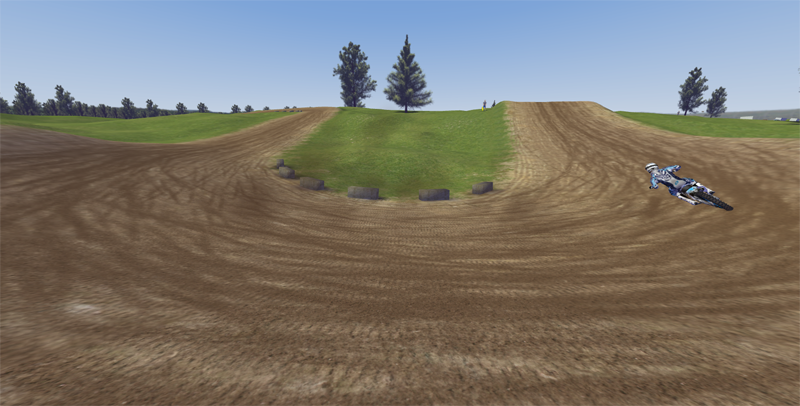
Thanks a bunch JLV!
Anyways, I tested it on Ekswanabee. Turned out pretty good, but there is definitely way too many decals there. I think the best bet would be to start a fresh AI line file.
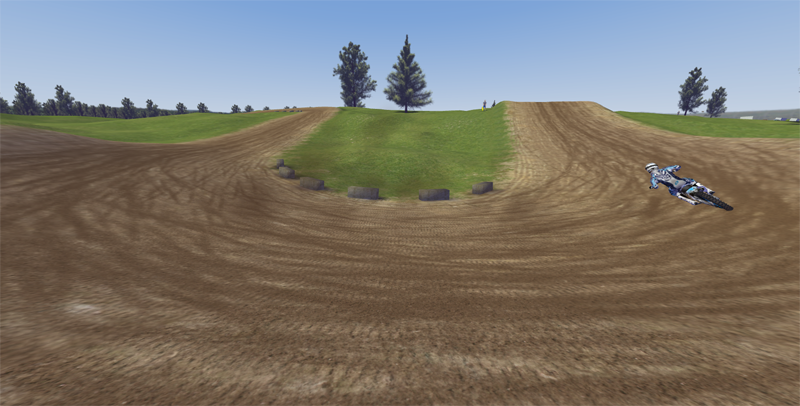
Thanks a bunch JLV!
-
Bona.com
- Posts: 621
- Joined: Sat Jul 25, 2009 8:03 pm
Re: Game Suggestions
THat looks nice? your making the lines go... not so ... same.. ok i give up what are you doing im bad in english so just explain "theory"
"Ride hard and die, Thats just life"
"I like Dirt and Bikes, does that make me mentaly sick?"
"I like Dirt and Bikes, does that make me mentaly sick?"
ShackAttack12 wrote: Have fun creating things because you enjoy doing it and want to contribute to the community.
-
DJ99X
- Posts: 15524
- Joined: Tue Jan 15, 2008 11:36 am
- Location: Land Down Under
Re: Game Suggestions
Its placed the decals where the bikes have gone
-
Bona.com
- Posts: 621
- Joined: Sat Jul 25, 2009 8:03 pm
Re: Game Suggestions
So itleaves the "ummmm........thingy" behind? like irl when you push gas much the line comes behind ya...?DJ wrote:Its placed the decals where the bikes have gone
That would be awsome, is it going to be "done?"
"Ride hard and die, Thats just life"
"I like Dirt and Bikes, does that make me mentaly sick?"
"I like Dirt and Bikes, does that make me mentaly sick?"
ShackAttack12 wrote: Have fun creating things because you enjoy doing it and want to contribute to the community.
